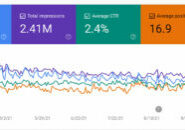Google Search Console is full of great information if you are looking for how your website is performing in Google Search! Make sure you take a look at the reports and the data in your account.
If you are working with a website development agency or a company helping you with your SEO, you may need to add a user to your account. Follow the instructions below to add a user to your Google Search Console account:
- Log into your account at: https://search.google.com › search-console
- At the bottom of the left hand menu, click Settings:
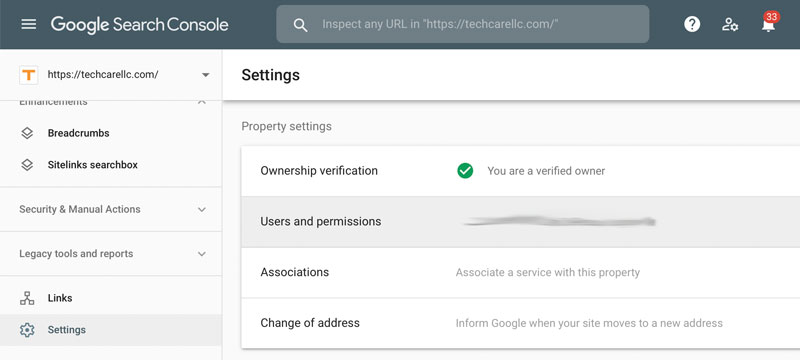
- Once you click Settings, you will see a menu on the right. Click Users and Permissions
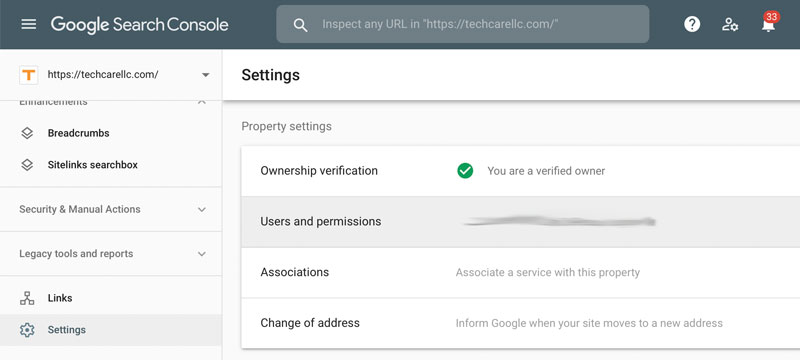
- Click the large blue button to add a new user:

- Type in the email address ([email protected]) and click Add. Make sure that the permissions are set to full.
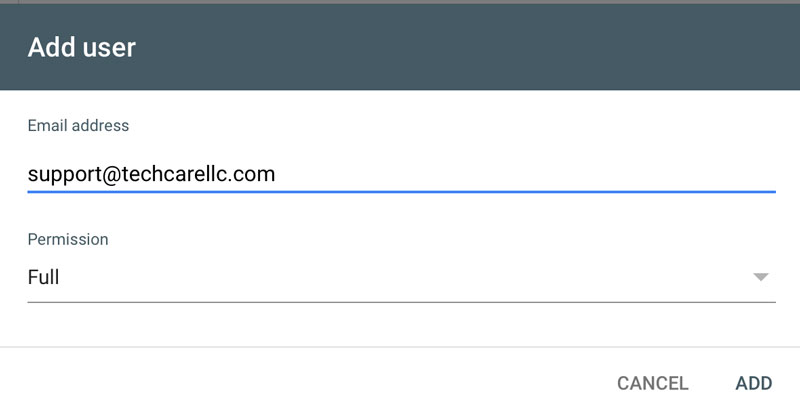
- That’s it!
Read More in this Category:
Hungry for More Information?
Contact us to find out how we can leapfrog your online presence to where you want to be!
Set up a 15 minute call today using the button below, or fill out the form here!