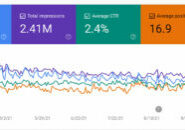- Log into your Google Ads Account https://ads.google.com
- Click Tools and Resources and then Add
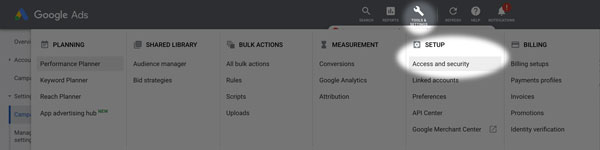
- Click the Plus and then Add Users

- Type in the new user’s email address, e.g. [email protected] and then check off the boxes under Admin
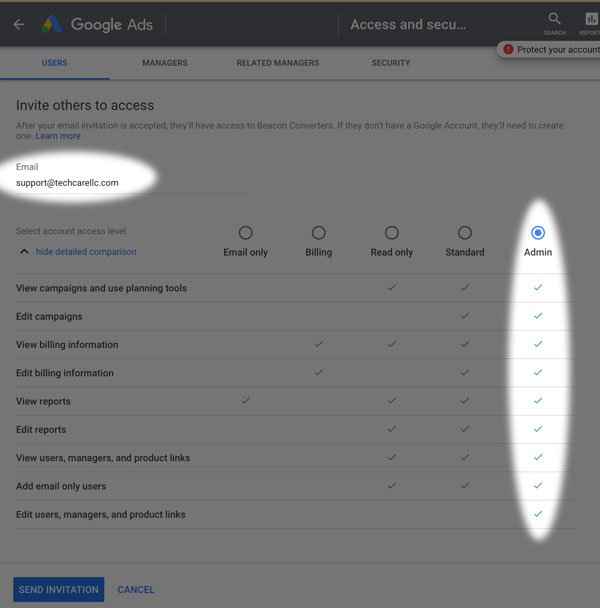
- Save your changes – we will be notified but if you would like to send us a note that this has been completed that would be a good idea!
Read More in this Category:
Hungry for More Information?
Contact us to find out how we can leapfrog your online presence to where you want to be!
Set up a 15 minute call today using the button below, or fill out the form here!