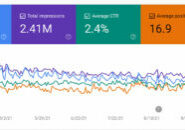You may be working with another agency who needs access to your GMB or Google My Business listing to help with your SEO or to provide information to your customers. It is a simple process to add a user, as long as your ID is an owner of the account.
- Log into Google My Business by going to https://business.google.com/
- On the left side of the screen towards the bottom, click Users
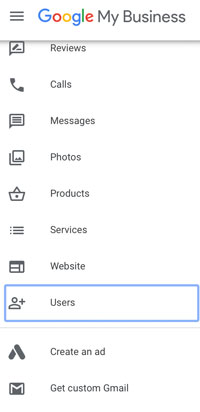
- On the right side of the screen, if you have the proper access you will see a big button to add a user. If you do not see the option to add a user, your account does not have enough permissions and you will need to ask the OWNER of the account (listed on this screen) to change your role to an owner or you will need to log in under that other account.

- Add the email address [email protected] as a user, either as a manager or owner and click invite! That email address will be sent an invitation to accept!
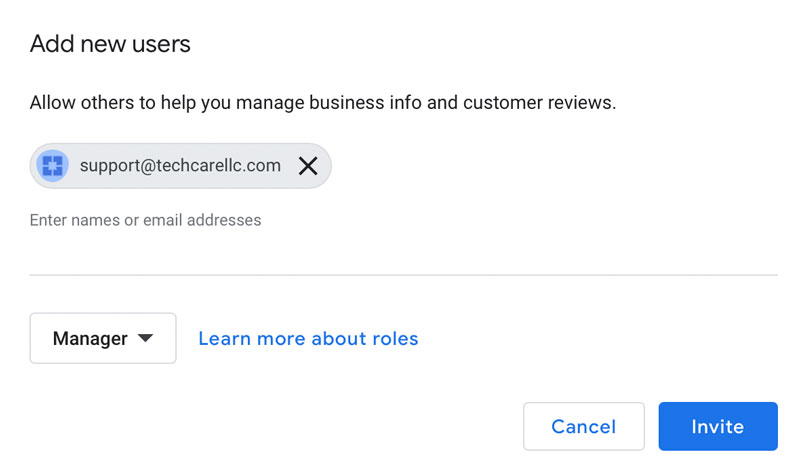
Read More in this Category:
Hungry for More Information?
Contact us to find out how we can leapfrog your online presence to where you want to be!
Set up a 15 minute call today using the button below, or fill out the form here!