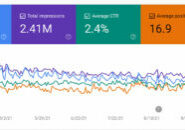-
- Log into GA (Google Analytics) by going to https://analytics.google.com
- On the bottom left of the screen, click Admin
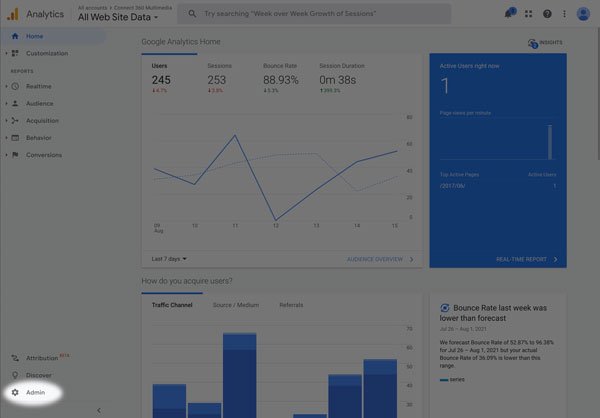
- On the next screen, choose Account Access Management
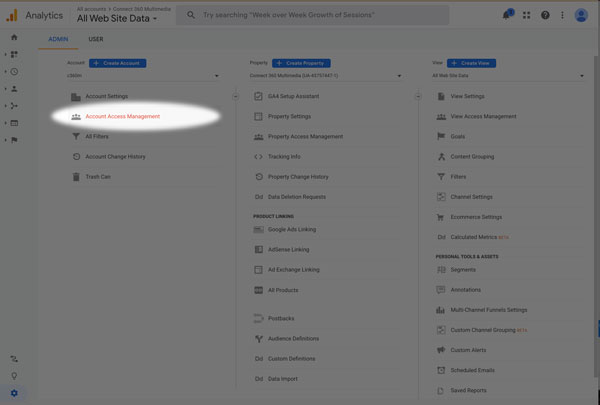
- At the top right of the screen click the Plus and choose Add Users
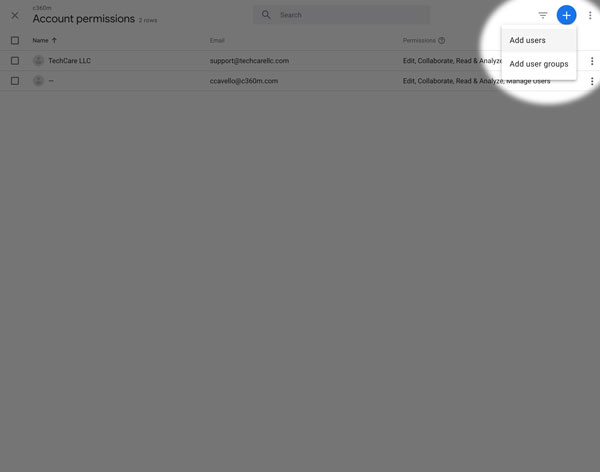
- Type in new user’s email address, e.g. [email protected], and then check off all of the boxes on the right.
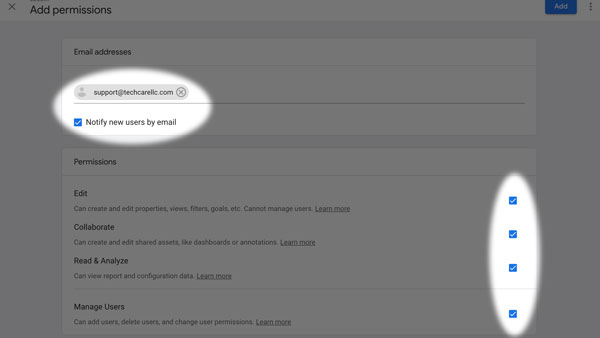
- Save your changes. We will be notified automatically, but if you wish to verify with us that wouldn’t be a bad idea!!
Read More in this Category:
Hungry for More Information?
Contact us to find out how we can leapfrog your online presence to where you want to be!
Set up a 15 minute call today using the button below, or fill out the form here!