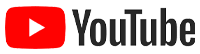Choosing the Best Option For Your Business
Adding videos to your website adds valuable content which can be informative and entertaining to your visitors. There are basically two methods to add videos to your website:
One is to upload the video directly to your website and the other is to upload the video to a third-party website, like YouTube, Vimeo, or Wistia, then embed the video into your website.
But, which is best for your business?
Self-Hosting Videos
First, let’s talk about self-hosting your videos. In WordPress, it’s just like uploading an image — just drag and drop to upload. However, there are limitations to consider.
Your hosting server limits how big your video can be, generally 25Mb. Another problem is that larger videos significantly increase the time it takes for your website to load because a website hosting server is NOT a video streaming server. Video streaming servers deliver the large video in a different way to your computer, so that the video plays while the video is downloading - your computer does not need to wait until the entire large video is downloaded to begin playing it. Not only will this annoy your visitors, but it will also affect your SEO ranking in Google. For these reasons, we recommend using a third-party video host.
Below are three good alternatives to self-hosting your videos. Though they have their pros and cons, you just need to figure out the right one that best fits your business.
Read on for three of our favorites!
TechCare Favorites Hosting Videos
YouTube is the largest video content host on the internet, but it doesn’t suit every business. It's best to use if your videos are to entertain or inform.
NO CONTROL - FREE SERVICE
Free
Free Service.
Larger Audience
Get the world seeing the videos even if they don’t go to your website so it is another way to get out there.
Lack of Control
Can't control who downloads your videos or adds them to their own personal website.
Suggested Videos - May Be Inappropriate
Can't control what appears on the screen. We can try and control the “suggested videos” at the end, but youtube may prevent this. As a solution we can implement custom code, but the outcome is not guaranteed.
One of YouTube’s biggest competitors is Vimeo. Though smaller, Vimeo’s users are mostly independent professionals looking to network.
MORE CONTROL - PAID SERVICE $
Paid
Paid Service.
Video Only - No Suggested Videos After Viewing
Does not show suggested videos after your video.
Complete Control
Videos can be set up many ways to allow exactly who you want to see the video, or hide the video from others. For example, you could set up your video to be viewed only if you send someone a direct link You can control the domains that are allowed to embed the video, who can download the video, if the video is completely private or you can search for it on Vimeo's website, and more - the list of privacy controls is extensive.
Control the Display
Can control what appears on the screen (your name, photo, enlarge buttons, sharing buttons, etc.)
The smaller of the three, Wistia offers more ways to research, track, and retain viewers. This makes it an extraordinary tool for marketing professionals.
MOST CONTROL - PAID SERVICE $$$
Paid & Free
Free service is limiting, Paid service is very expensive
Not Public
Your video won’t be searchable like on YouTube or Vimeo.
Add Chapters
Organize your videos with chapters so viewers can jump to particular sections that they would like to watch.
Lead Generation Built-In
Has an email collector called Turnstile that can help you generate new leads in addition to interactive CTAs right in the videos such as adding an Eventbrite sign up link right in the video
Limited Space Free Version
Although there is a free option, it’s very limited only allowing three videos to be hosted at a time.
Host Multiple File Types
Host not only videos, but also podcasts