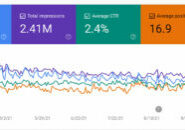Plugins can be the fun part of WordPress. WordPress has some functionality out of the box, but not a ton. Do you want a calendar on your website? A special photo gallery that is easy to manage and display? Do you want to add an online form for people to fill out? Do you want to add an online store to your website? These are all examples of plugins. Plugins give extra functionality to your website. Some are free, and some are paid. Many plugins have a free version and if you would like more options, you can pay for the next version. Just because a plugin is free does not mean that it is bad or good. You can find plugins in the wordpress repository just by logging into wordpress and going to the plugins section – add new and searching. You can also search online and find some that you can download from other websites.
One of the plugins we use here is a page builder. This plugin allows us to make our pages look amazing. We can make a row on a page be full width, with maybe a color, photo or even video as a background! We can add an overlay to that image or video so that it dulls or brightens it. We can add content such as a form or headline on top of that row. We can add columns that are all the same height, or add amazing content to the website by dragging and dropping. Things such as buttons, call to action, Accorions, tabbed content, photos with words that flip over, the list goes on!! Years ago, these fuctions were not available without a lot of programming . Now with the amazing plugins we have it is at our fingertips.
One plugin we use a lot is woocommerce, which is a free online store. It gives you the ability to add products with descriptiosn, categories, images, galleries, SKUs, prices, variations, etc. The store displays product pages, category pages, checkout pages all out of the box for free! But if you want to add more fuctionality to this plugin, you can EXTEND woocommerce with extensions, that are basically plugins for the plugin. One such extension may be a special coupon manager that allows you to add coupons only if X product is added to your cart. Another extension may be tracking – would you want to allow your customers to track their package. Maybe you want people to check out using your payment processor, you would add an extension for your payment processor.
When choosing a plugin, you want ot make sure it has been updated recently. Many plugins in the wordpress repository have not been updated in a while, so make sure you check that out. If you are purchasing a plugin, try and see what type of support they have. Does the developer get back to customers when they have issues?
How can you tell what plugins are installed on your website? Just log in and go to the plugin section. There you will see all of the active and inactive plugins. We suggest removing all inactive plugins unless you really need to keep them around. In addition, you will see if the plugins need to be updated (for most – some paid ones do not tell you here if there is an update
Back to our coffee shop example, the plugins are the cool things that make this coffee shop a place you like to come: maybe they have a really amazing coffee grinder that makes the coffee taste great. Or they have charging stations for your devices. Maybe on each table they have a cool centerpiece or a tablet that allows you to order from your seat. Do their seats swivel or massage you while you wait? These are all plugins for the coffee shop! If you are the owner of the shop, you may have some items that you found for free taken from somewhere else, or things you purchased new. If you purchase something important like a coffee maker, you would make sure that the coffee maker will work in your coffee shop, that the electricity is the correct voltage, that someone is around to call if there are issues, and that this coffee maker is up to date with the latest and greatest features.
This is a plugin
For more information about building your website, or to view the other videos in this series, make sure you check out our Great Info section at techcarellc.com
Read More in this Category:
Hungry for More Information?
Contact us to find out how we can leapfrog your online presence to where you want to be!
Set up a 15 minute call today using the button below, or fill out the form here!