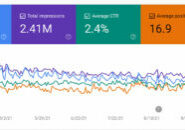This summer I have run into two instances where we were building a site and as we added more and more items to a beautiful mega menu, the items were dropping off! Entire chunks of the menu were disappearing or getting deleted. The primary menu box would not stay checked, so your menu locations were constantly being put back to the default.
If you are adding a lot of pages to your WordPress menu and they are getting deleted or disappearing, this is what you need to do:
[content_box color=”default”]In your php.ini file, you need to change the max_input_vars = 1000; to max_input_vars = 3000;[/content_box]
I found the answer to menu links dropping of WordPress menus here.
If you have dedicated hosting, you can go in and do this yourself (with Bluehost you can go into WHM and change it under php configuration). If you have shared hosting with Bluehost, do the following:
- Log into Bluehost
- Under the cPanel tab, find PHP Config (down at the bottom under Software/Services)
- Change your hosting to the latest PHP version with (Single php.ini)
- Now you can FTP in and find your php.ini file that was generated.
- Search for the max_input_vars and change the number from 1000 to 3000 or whatever number you want
Read More in this Category:
Hungry for More Information?
Contact us to find out how we can leapfrog your online presence to where you want to be!
Set up a 15 minute call today using the button below, or fill out the form here!