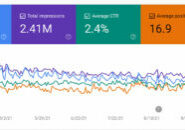This webinar was presented by Jennifer DeRosa of TechCare, LLC through SCORE – Fairfield County, CT on May 6th, 2020.
We recommend watching the full presentation to learn how to hire a good web developer, but if you’re short on time, we’re including some of the most important notes right here below!
It’s no secret that having a great website is more important than ever.
A good website positively represents your business to prospective customers, and plays a key role in giving them the confidence to purchase your products or services.
Hiring a professional web developer could be one of the best investments for any business. But, there are important factors to consider first:
- What are your goals for building your website?
- What questions should you ask a potential web developer?
- What mistakes should you avoid?
We’ve created a great guide to help you get started!
Our Goals:
It’s important to have three main goals in mind for our website:
- Website Build: We want our website to be up-to-date, and easy to navigate. It should be emotionally intriguing to visitors, and move them to action. The website should be a selling tool: It needs to gather leads and/or sell our products and services.
- Good SEO Practices: Proper Search Engine Optimization will put our content in front of the right target audience, and will put information where Google can easily access and index it for search results. We want to use all “White Hat” practices, that is, legitimate SEO tactics that do not use questionable methods or ‘link farms’ to manipulate search results.
- Growth Potential: If we are operating a new company, we prefer investing in a flexible website that can grow with our company as we expand.
Interview Questions to ask a Web Developer
- How long have you been in business?
Is this a new venture for this developer? What background do they have in creating websites? How involved are they in forums and online/in-person communities?A person who only dabbles in creating websites from time to time may not have up-to-date knowledge, established best practices, or the necessary resources to create a website that will represent our business in the way that we want. - Can I see some of your work?
Most web developers have a particular ‘style’ when building websites, so it’s good to see a portfolio of work to see if that style appeals to us. If all of the websites look very similar, we would expect our website to look the same. - Are these built using modern design?
Modern design includes responsiveness: The ability for a website to shrink or expand to look good on all kinds of devices: Computers, Tablets, and Mobile. - Who does the actual work? Do you send it out?
If we hire a freelancer that outsources to other agencies, the results can vary greatly. Although overseas contractors can be highly talented, it’s ideal to hire a local developer that we can easily communicate changes to. - Will I have an administrator access account?
We can have two user IDs at the end of the project, but one of them should give us administrative access to the ‘backend’ of our website, allowing us to make changes, or to give to another web developer if necessary.IMPORTANT: Never use ‘admin’ or ‘administrator’ as the username. Since this is the default administrator account name, we could potentially be giving hackers 50% of the access details – all they need to do is guess our password. So, always change the administrator username! - Can you tell me about the theme you will use?
If the website is built on WordPress, a theme is required as the ‘foundation’ of the design. Some themes come with pre-designed layouts, fonts, and pages. Other themes allow for total website design ‘from scratch’.In either case, the theme should be made by a reputable company that keeps their theme up-to-date with regular security and stability updates. - What type of backup do you put into place?
Some customers will assume that their hosting company will make some sort of backup of their website, but this is often not the case, especially on basic accounts.If a free plugin is used to create the backup, we should ask where the files will be kept, how easy it would be to restore if necessary, and who would perform the restore?The best backup providers keep an off-site daily backup, often with up to 90-days of backups, ready to restore in a single click. - What do you use for Malware Protection?
Like any computer, a website server may be vulnerable to Malware and hacking. Firewalls and malware protection software can greatly reduce the risks and damage. So it’s good to ask what protection is in place. If the site is hacked, how easy is it to clean? Who will clean it, and how much will it cost? - Who will write the content for the pages?
We might not think of ourselves as accomplished writers, but having unique content (or ‘copy’) is essential. If our developer offers to write content for us, we have to make sure that it isn’t text that has been copied and pasted from other websites. Duplicate content is terrible for SEO!If the developer can create unique content for us, how much will it cost? - Will you be using heading tags correctly?
Visually, heading tags usually make fonts bigger or smaller. But more importantly, they tell search engines about the structure and organization of the text:
- H1 tags are used for the Title of the page, and should only be used once.
- H2 tags are for main subheadings and sections.
- H3 tags are for subheadings within H2 sections, and so on.
Heading tags should NOT be used for styling. That’s what CSS is for.
- Is Search Engine Optimization (SEO Work) included?
SEO work is usually not included. We should expect to spend some money after we go live to install local schema, Titles and Meta Descriptions, insert keywords in content, configure alt tags, etc.Other SEO options may include submissions to local directory websites (like WhitePages) and help with a Google Business listing. If we have a local business, then our contact numbers, business hours and address should match exactly. - Who will update WordPress, themes and plugins after the site is live?
Websites require regular maintenance and security updates. It is highly recommended to have a maintenance plan in place!Who will perform these updates? If the developer offers to provide updates, how much will it cost? If we use another person, or choose to do updates ourselves, is this okay with the developer’s policies? If something breaks during updates, is fixing the site included in the pricing? - Going forward, who will make content changes?
Most websites will benefit from having regularly refreshed content that is new and relevant for their audience. If we’re not comfortable making these changes ourselves, how much will it cost for our developer to make the changes? How long should we expect it to take? - Will my website meet accessibility standards?
Although this is a relatively new specification, it’s important that our website be as accessible as possible by individuals with reduced vision, hearing, or other disabilities (Section 508 / WCAG 2.x compliance). This usually carries an additional cost.
How to be a good customer and get a great result!
Here are the five keys to working successfully with your web developer:
- Organize
Make a list of your services or product categories now! - Photos
Gather and organize your own photos, or schedule a photo shoot. Rename them so they are meaningful. Put them in folders, and follow a naming convention. Choose and identify your favorites. - Logins
Gather all of your logins and be sure to TEST each one, including your Registrar, Hosting Company, and Nameservers. - Pay
To receive the best level of service and attention, always pay your bills on time! - Participate!
Do what your developer assigns you. Don’t drag the process out. Be active, and collaborate with your web developer for the best results!
Read More in this Category:
Hungry for More Information?
Contact us to find out how we can leapfrog your online presence to where you want to be!
Set up a 15 minute call today using the button below, or fill out the form here!