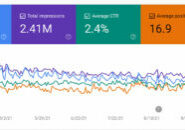Choosing your fonts is one of the most important decisions you can make when building your website.
Your fonts determine the look and feel of the site, and give an impression of your company right away to the visitor. Do not underestimate how important your fonts are.
Years ago we could only use a few fonts that were present on everyone’s computer by default. If you used a special font that only apple brand computers had on their computer by default, like helvetica for example, then all the windows computers who had the default font set would display a SUBSTITUTE font on their screen. This substitution could be one that you programmed in as a second or third font to pull, or could be a font that the compute chose itself. In both cases, the latter being the worse of the two, you as a website owner have lost control over how your website appears on their screen. It may look a mess, and then this is how that visitor would judge your business.
Then in May of 2010 Google Fonts came out!! This changed the web developer’s world DRAMATICALLY! I remember feeling like “a kid in a candy store”. It was so so so exciting! Google fonts are published/stored on the Internet and how it works is that when a computer visits a website that calls for a Google font, their computer runs over to google and downloads the font real quick and displays the characters on the screen with the new font.
When you are building your website, you should take some time and choose a font for your navigation (menu), titles and your headings. Then choose another font for your body font or your plain text. Maybe choose a third, but I would say either choose one or two. I like to choose two a lot of the time.
And please, don’t think of looking for a font like Comic Sans. If you feel like using it, please visit this website and take the pledge. In addition, there is a complete movement against it and you can view some of that here.
Frequently I will have my clients look at google fonts for a new font – and I have to explain each time how to use google fonts. Here is a little video that explains how you can
- Find all of the google fonts
- Sort the google fonts
- Save the google fonts to a “collection” for reviewing now or later
- View specific words that you will be using on your website in those fonts
- View different weights of each font
- Save, bookmark, or email a link that will allow you to pull up these fonts later
- Download the fonts to use in images or other media on your computer
Enjoy!
Read More in this Category:
Hungry for More Information?
Contact us to find out how we can leapfrog your online presence to where you want to be!
Set up a 15 minute call today using the button below, or fill out the form here!