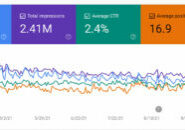When you are building a website, you make changes after changes to most of your pages and keep clicking UPDATE. Do you know that each time you click UPDATE you are saving a NEW copy of your page? These are called Revisions. Wordpress has a neat feature that allows you to go back to a revision if you mess something up. Yes, I have used this feature before!
You can find this feature at the top of the screen under Screen Options when you are editing a page. Just put a check in the box next to “Revisions” and now if you scroll to the bottom of the edit screen on a page, you will see a box for “Revisions” and you have the option to restore a revision.
Well, these revisions can build up and take up space in your installation! There is an easy way to remove those revisions, while you are also performing maintenance on your mySQL databases! You can do this manually, but there is a nice easy plugin you can use called “Optimize Database after Deleting Revisions” by CAGE Web Design that will do both of these things for you. Optimizing the database and reducing the number of revisions should speed up your wordpress website.
Either ask your web developer to do this for you or you can do it on your own. Install the plugin from the WordPress Repository and activate the plugin. Under Settings, you will find a link for “Optimize Database” – go there. I like to keep the last few revisions as I am basically a hoarder, but if you like to live more on the edge and have a higher risk tolerance, you can choose 0 revisions! Here are the options I choose (and no checks on the tables so ALL are reduced):

After I ran this on techcarellc.com for the first time, look at my results:

Wow! So run this optimizer every once in a while, depending on how active you are on your website. Do you write a lot of posts? Have you had your website up for a long time? Just run it every now and then and see what savings you have – and see how much faster your website runs!!!
Read More in this Category:
Hungry for More Information?
Contact us to find out how we can leapfrog your online presence to where you want to be!
Set up a 15 minute call today using the button below, or fill out the form here!