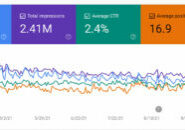After you have developed your website and worked so hard on the content and design, you might want to know how it is doing in the search world, and how google sees your website. You can view how many hits you are getting on your website, how long people stay on your pages, what device they are using to access your website, and all sorts of data from google analytics. You can view what search terms people are using to find your website and the words google thinks you use the most and even more from google webmaster tools. In order to view this information, you need to have your email associated with a google account.
You don’t need to create a gmail account in order to have a google account. Who needs to track one more email account anyway? Here is how you can associate your email with a google account.
- Browse to https://accounts.google.com/signup
- Fill out your Name but do NOT enter a user name – see the next step
- Below the username field, there is a link you should click: Use my current email address instead
- Type in your email address
- Add a new password for Google and click Next and follow the rest of the prompts!
Now you can log into google webmaster tools or google analytics and look at data about your website. As an added bonus, you can also participate in google drive, which is a super resource for sharing information with many people and collaborating on files and folders.
Read More in this Category:
Hungry for More Information?
Contact us to find out how we can leapfrog your online presence to where you want to be!
Set up a 15 minute call today using the button below, or fill out the form here!