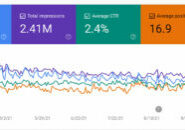https://youtu.be/Tz1rMyxRZGQ
Hi there, I’m Jennifer from TechCare, LLC and I have a question for you:
If you have a WordPress website, do you have malware protection installed?
Why Install Malware Protection?
Surprisingly, most websites don’t have protection against malware. Why? Many website owners believe that their hosting company, developer, or someone else is actively monitoring and defending their website from hacking. Unfortunately, this is not true.
Hackers love to target WordPress, because so many people are using it. If a hacker figures out how to successfully exploit an unpatched WordPress website vulnerability, plug-in, theme, or other common aspect, then they can hack into many, many other websites.
The Dangers of Malware:
There are many sinister possibilities, depending on the type of malware installed. It could redirect your website to completely unrelated information, or even inappropriate material. For example, we once dealt with a malware that had been installed on a pediatrician website and caused visitors to be redirected to a pornography website! You can imagine how bad a problem like this could be for a business’s reputation.
Many malwares are hidden threats, lurking in the background of a site, performing a variety of unwanted attacks: Perhaps it’s gathering information off your visitor’s computer, and your website is essentially helping steal information! It also may be a piece in a larger scheme, processing information for unknown software.
All this is obviously not good for building customer relationships. We want to maintain trust with our customers, we want to sell and bring in leads. So malware protection is a big part of this.
Many so-called malware protection programs simply notify you, if they even detect malware in the first place. Then it becomes your responsibility to find someone to clean it, which can cost hundreds of dollars and take a long time.
An Expert Solution
Here at TechCare LLC, we generally install malware protection on the websites that we work on. In particular, one that we use and really love is MalCare.**
In our experience, MalCare is highly accurate, and has consistently proven better than the competition. We have countless examples where Malcare even finds hidden malware on sites where other options do not detect anything.
How it Works + Real Life Example:
You simply install MalCare on to your website and the software scans your site on a daily basis. If it finds something that requires attention, it sends you an email. Let’s consider a real example:
This morning, while getting ready for the day, I checked my messages and found out that MalCare had detected an instance of malware on one of our websites and sent me an email!
So, I’m going to show you how easy it is to clean it off.
I’ve logged into my MalCare account and checked on the site that I received the email message about:
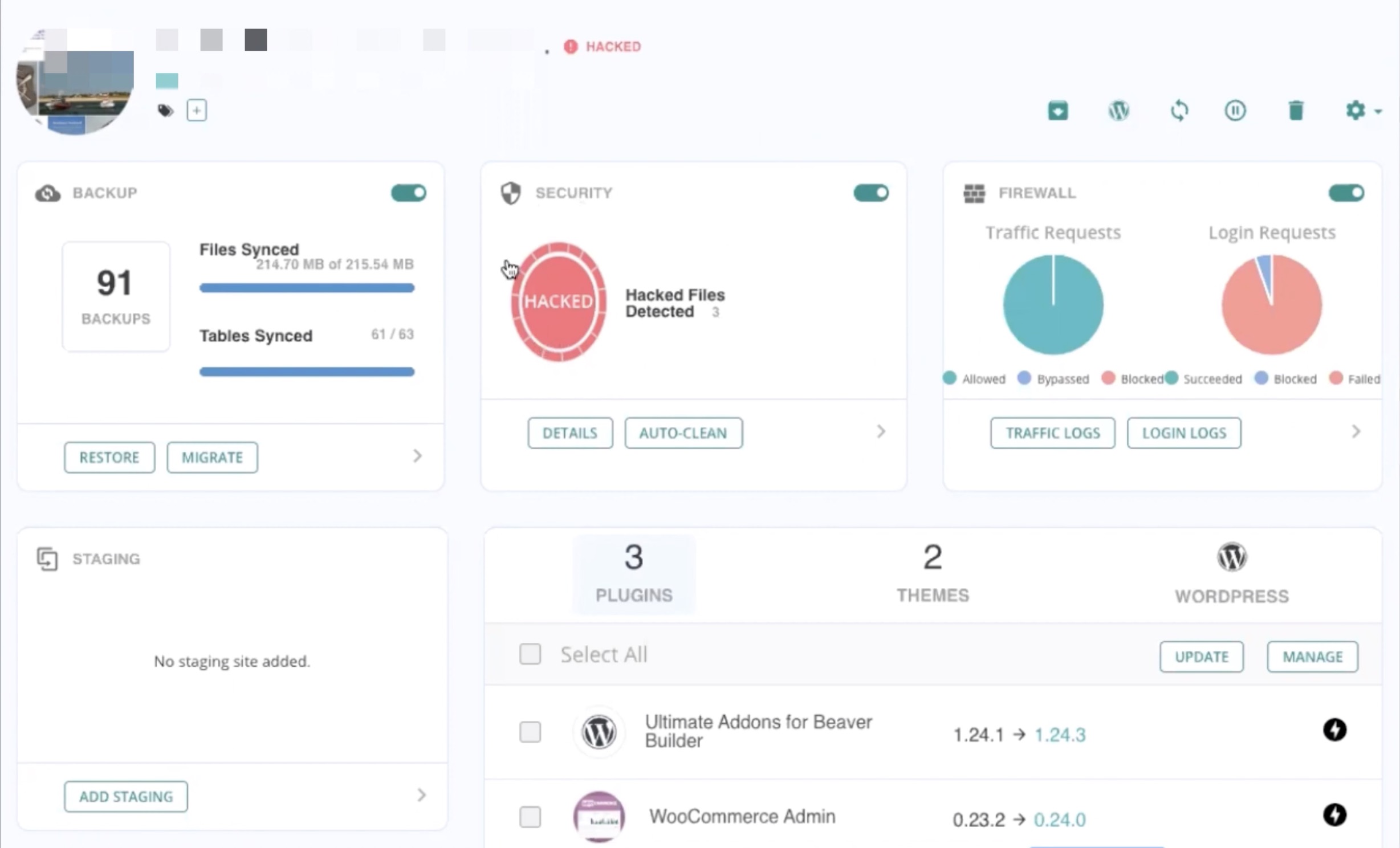
Right here on the middle you can see the notice: Hacked files detected.
So if you want more information on that, you can click on details to see a files list:
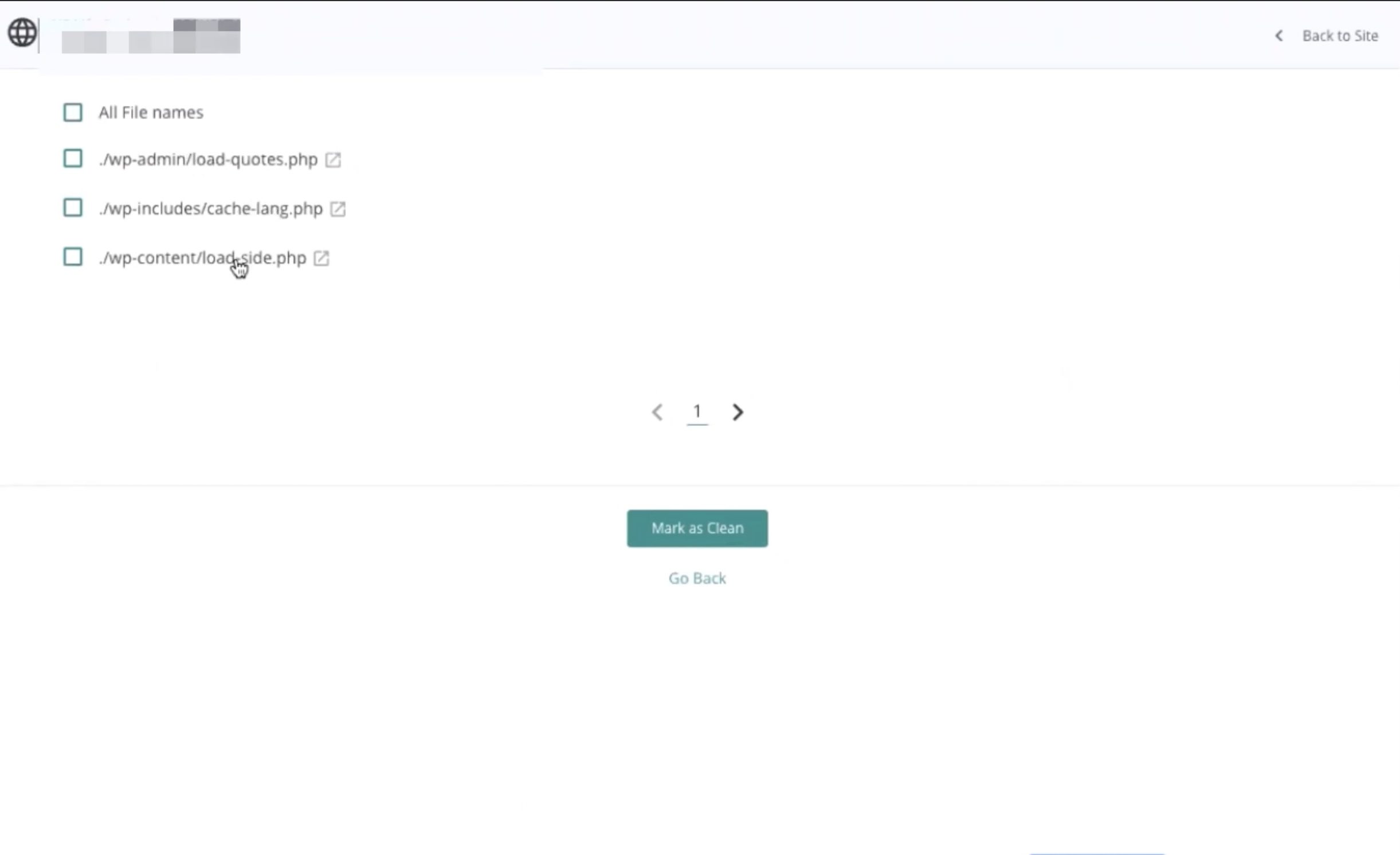
Often, these hackers make the files like look like they’re really important, but they’re not!
So, I’m going to go ahead and click Auto Clean:
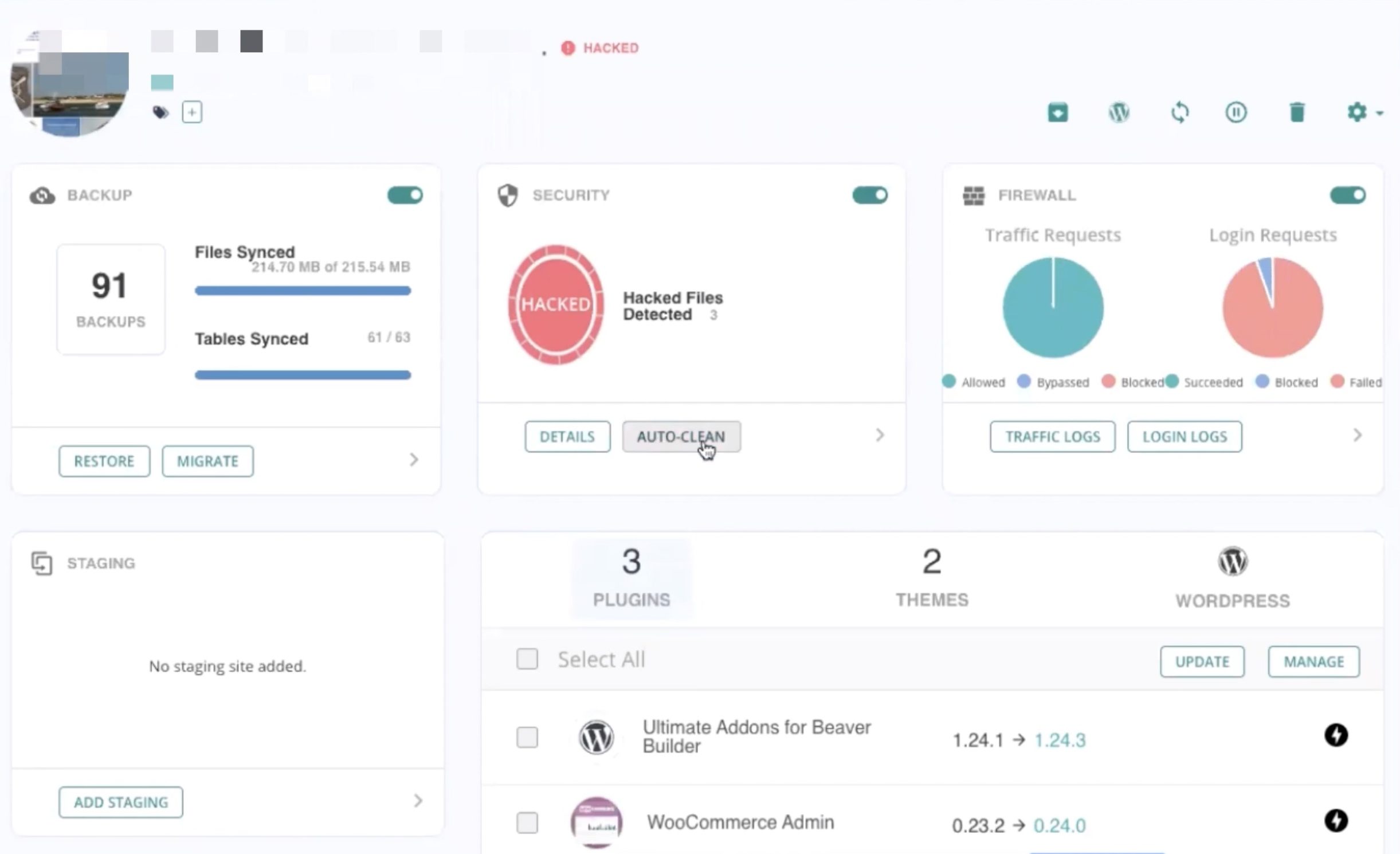
I went ahead here and I put in all of the FTP information:
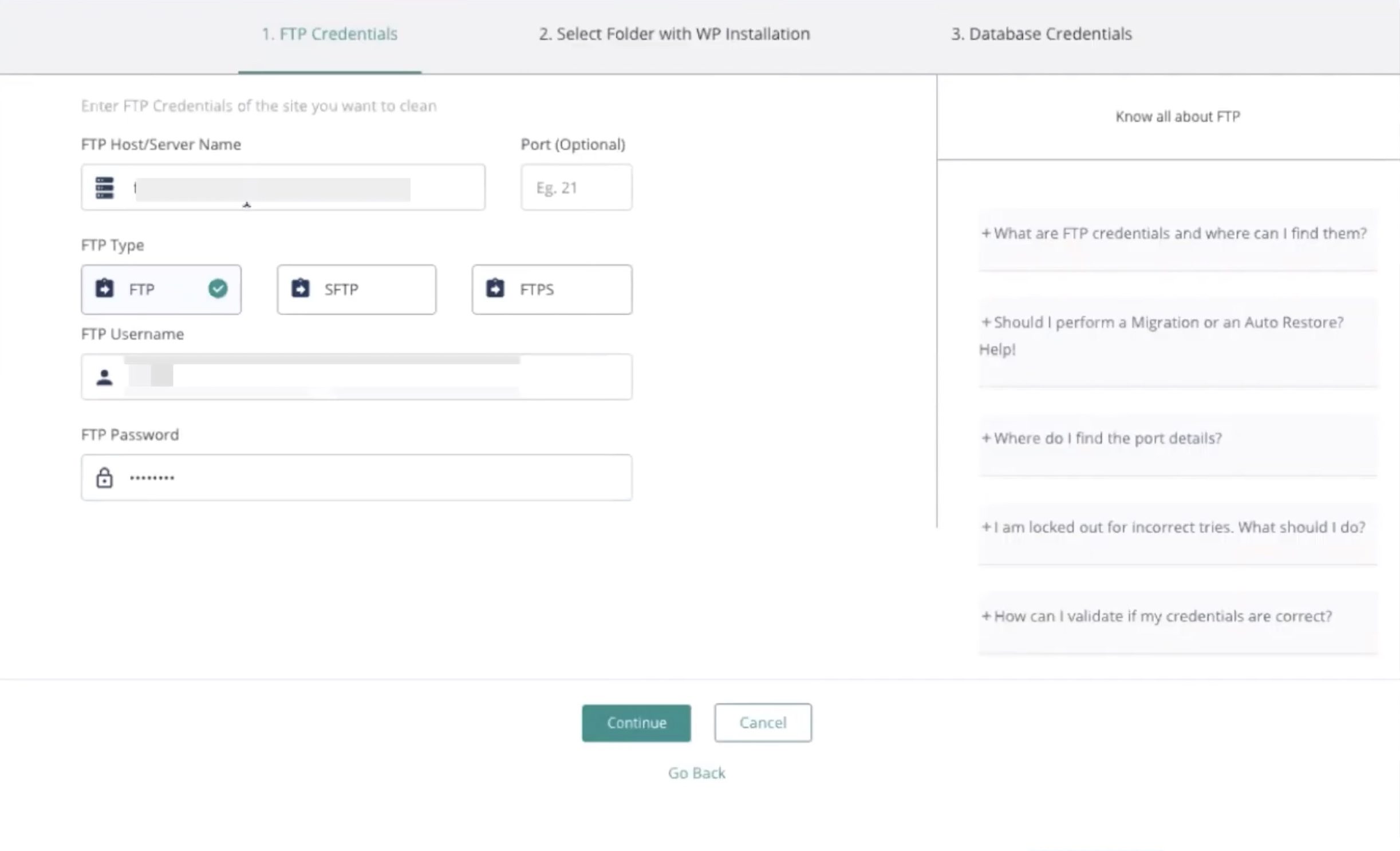
Now, depending on your host you probably want to use SFTP. In this case, this host is a little insecure, which is probably part of the reason that they got hacked.
Anyway, we’re gonna go ahead and click ‘Continue’
On the next screen is you just need to choose the folder:
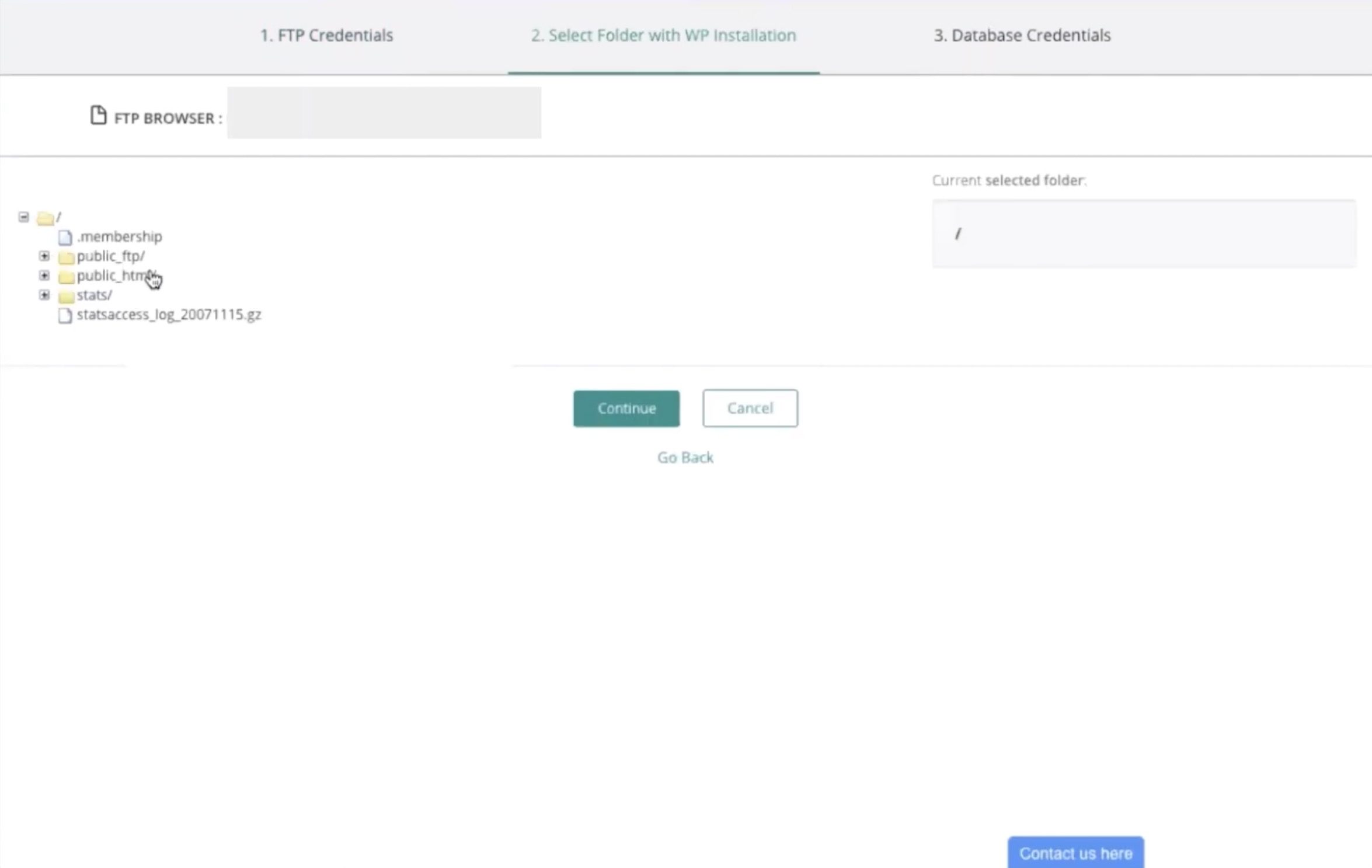
Then, select the folder with your WordPress Installation. Typically, this is a folder named “public_html” which contains WordPress folders like ‘wp-admin’, ‘wp-content’ and ‘wp-includes:
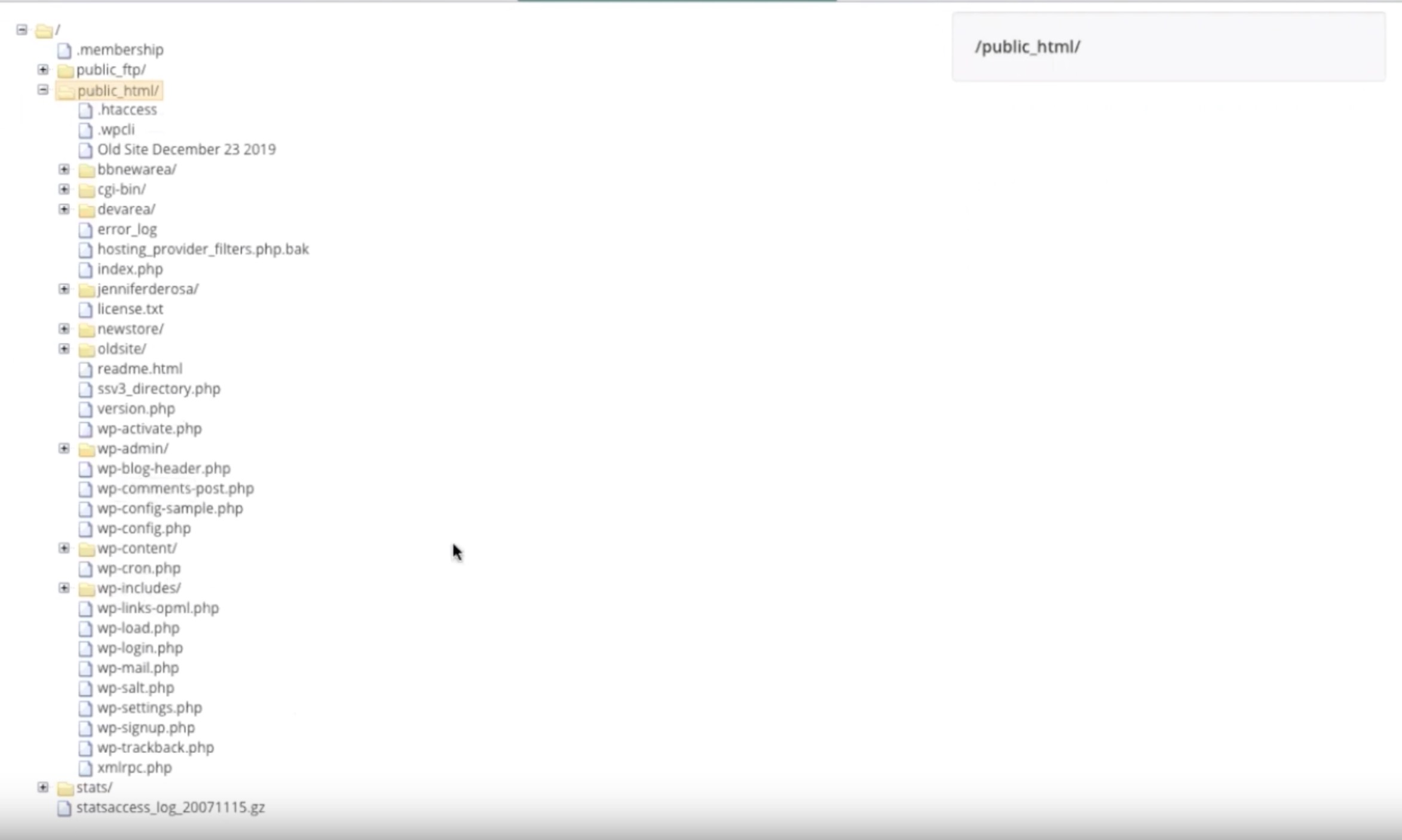
So I just click on the top-level folder to highlight (in this case ‘public_html’), click Continue and we get this message:
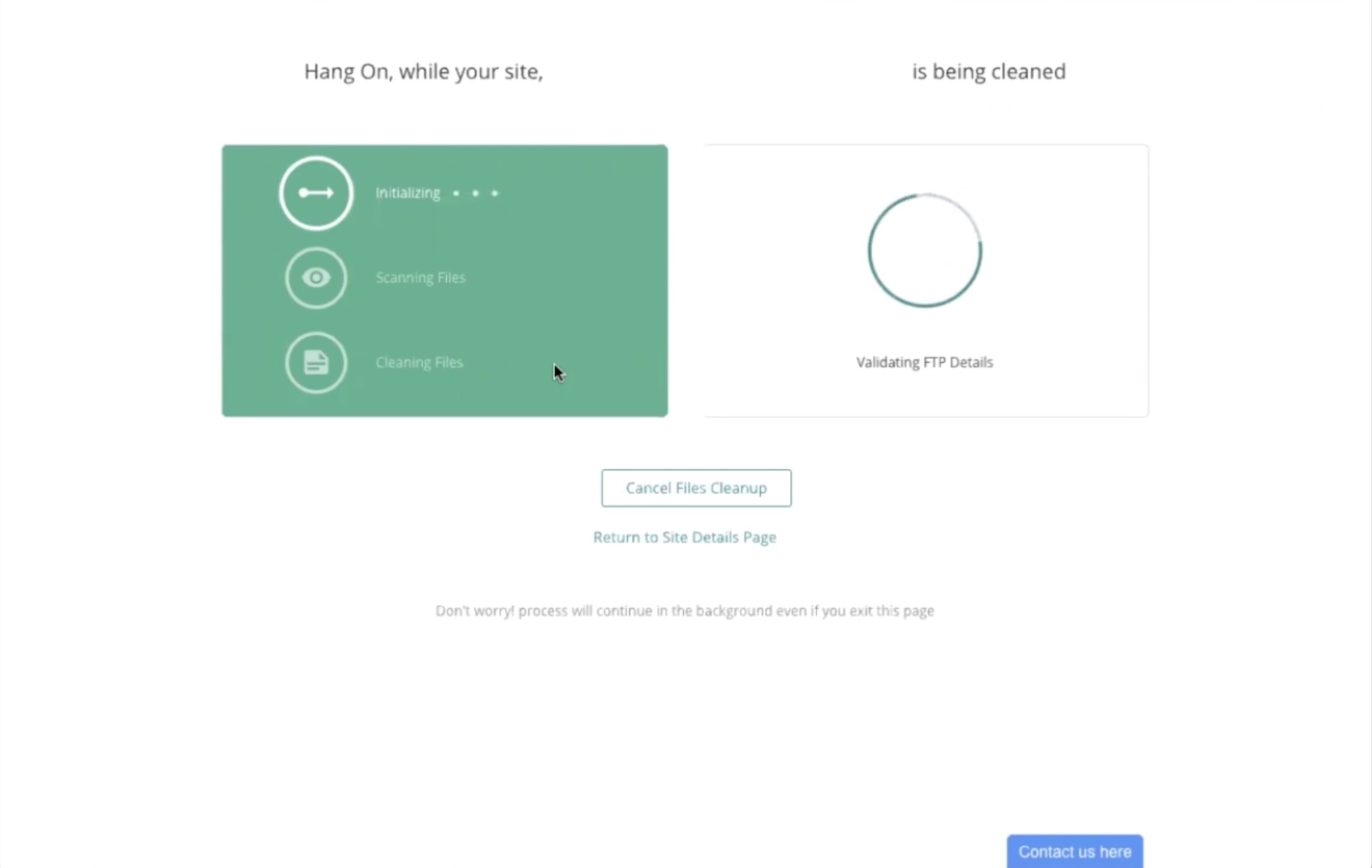
While it’s being cleaned, all you need to do is wait! The cleaner has already initialized, scanned the files, and now it’s cleaning them. You can exit the page and the cleaner will continue to run, so you don’t have to wait around. I went and did some other work and came back to see that the site is now clean. This is great!
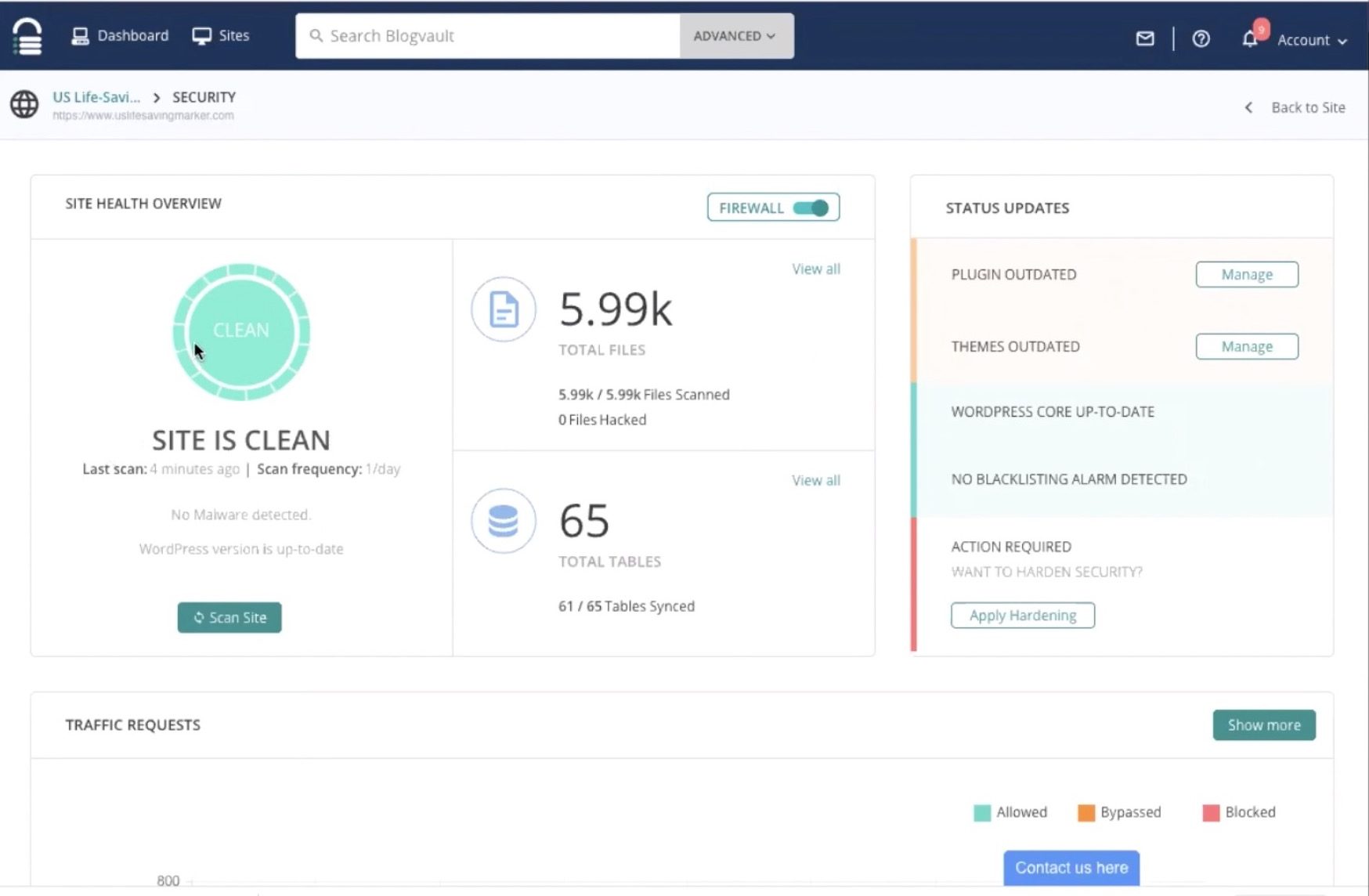
The frequency is set to scan once a day, so tonight this site will be scanned again.
Conclusion
There’s a couple other things we need to work on before we finish. It’s not like you should just clean the site and go on your merry way!
We’re definitely gonna go in and probably change the login passwords, FTP credentials, and WordPress site admin name and password, as well as update any plugins, themes, PHP version, and anything else that may pose a security threat.
These are all preventative steps that you need to take afterwards, but thanks to MalCare, the site is clean, and you saw how easy that was to do!
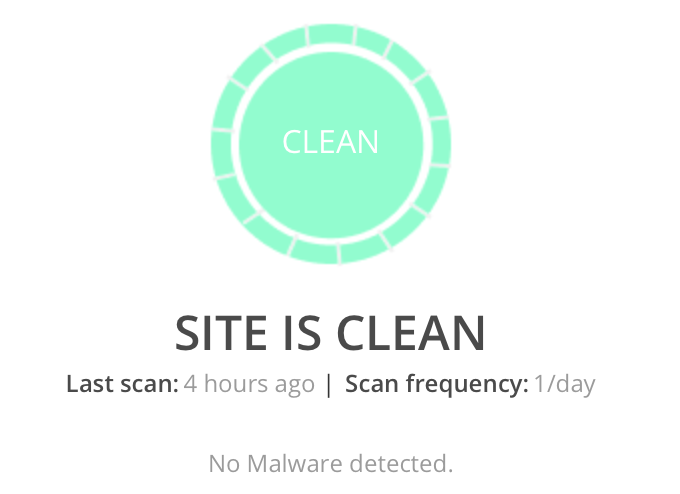
So, this is just one of the reasons that we love MalCare and we hope that you install it, try it, and love it just as much as we do!
**Disclosure: We use affiliate links when recommending products that we love, and may receive a commission if you purchase via these links. It costs you nothing at all, and does not influence our honest opinion.**
Read More in this Category:
Hungry for More Information?
Contact us to find out how we can leapfrog your online presence to where you want to be!
Set up a 15 minute call today using the button below, or fill out the form here!