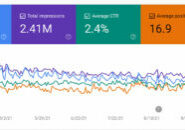Once your WordPress website is built and live, you have a few options: you can consider the project of building your website “complete” and “all set” and just let it sit there supposedly doing it’s job on it’s own, or you can view your website a living, marketing arm of your business and keep it up to date! If you would like to have your website up and running, preventing hacking as much as possible, then you should choose to keep the website up to date.
What does it mean to keep my website up to date?
There are two areas to keep up to date on your WordPress website:
- The back end of the website – meaning the software running the website
- The front end of the website – meaning the content the visitors to your website view when they visit your website (blog posts, photos, changes on the text of the pages, etc)
In this article, we will focus on updating the back end of your website.
Can I do the updates on my own or do I need to hire a developer to do these updates?
You could do the updates on your own, and we have some customers who perform some updates on their own, but most use TechCare to update their website. For example, updating the plugins and the WordPress core are basic, but the issues can arise when the updates don’t go so well (Read below for some of those issues). Updating the WordPress theme can be a little tricky, but if you are familiar with FTP and know that you have a child theme (and know if your theme comes with a specific child theme) then you can probably do the update on your own. If you did not understand the last sentence, then leave the updating to a professional.
Updating the back end of a WordPress website
There are three primary areas you should be concerned about updating:
- The WordPress Core
- Your theme
- Plugins/extensions
Updating the WordPress Core
WordPress now comes with the options to automatically update the core software, which most likely, your website is doing on its own. If your website is not automatically updating, you will need to update it yourself. This is not hard, but can be devastating if something goes awry. You should be positive that you have a good, reliable backup software installed such as BlogVault* before continuing. If you are using a WordPress host, such as WP Engine*, you may have the option to create a restore point before updating. Make sure you take advantage of this.
Updating the Theme
Most likely you will want someone who knows what they are doing to do this step. Many companies forget to update their theme on a regular basis. First you need to have access to the downloadable theme files. After downloading, you will unzip the files and note if there is a child theme included with this particular theme. If your website is set up properly, you have a child theme installed already. Rename the downloaded theme folder, FTP the files up to the server under the themes folder in wp-content, and then change the names of the active theme and the new theme folders so that the new theme folder has the correct name. Check your website immediately. There are many times when a theme update does not go well!
Updating the Plugins & Extensions
Updating the plugins and extensions on your website can be pretty simple for the most part. Most of the time, you can click update and the update goes well. Some plugins and extensions, especially paid plugins and extensions, require you to log in to the provider and download the files separately. In this case, you should FTP the files up to the server, as you will not be able to simply install the files “over” the old plugins as you will get a “Folder already exists” message. This is similar to updating the theme, but you need to disable the old plugin first, then FTP the files to the server, change the names of the folders, and then activate the new plugin.
How Often Should I Update by WordPress Website?
At TechCare, we recommend updating your wordpress website on a monthly basis. We do have some customers who will choose to update on a quarterly basis, but we recommend each month. The reason for this is because there are constantly new versions of software being released. Some of these new versions fix bugs and others fix security holes. The longer you have an outdated piece of software residing on your website, the more likely it is that a hacker will find the security hole and get into your website.
After reading this article, you either are excited to begin updating your website on your own, or you are nervous and don’t want to touch the files! Most of our clients leave these steps on a monthly basis to us, the professionals. We have a monthly plan and will update your software on your website for $50/month. We highly encourage you to sign up for this service!
[callout title=”Get Updated” subtitle=”Keep your website healthy – Sign up for our Monthly Maintenance Now” button_label=”Contact Us Today” button_icon=”envelope” link=”https://www.techcarellc.com/wordpress-and-plugin-update-plan/”]
*TechCare is an affiliate of BlogVault because we Wholeheartely believe in their product and think it is truly amazing. TechCare is also an affiliate of WPEngine as we have found their hosting platform fast and reliable, and the technical support top notch!
Read More in this Category:
Hungry for More Information?
Contact us to find out how we can leapfrog your online presence to where you want to be!
Set up a 15 minute call today using the button below, or fill out the form here!