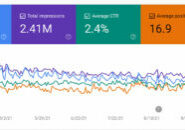WordPress currently does not come with a wysiwyg way to add an email link within your text. If you highlight some text and choose Edit/Insert Link, you get the option to link to an https:// page or to select a page or post or product on your own website, but not a choice for email.
The solution is to remove the https:// in the link box and change it to mailto: and then add your email address, so it will look like:
mailto:[email protected]
Here is a 2 minute video on how to add an email link on your wordpress page or post
Read More in this Category:
Hungry for More Information?
Contact us to find out how we can leapfrog your online presence to where you want to be!
Set up a 15 minute call today using the button below, or fill out the form here!